System freezes, locks up, or will not power off
mikelou2

Device:
my Nintendo switch got turned off while I was teleporting to a tower in Legend of Zelda breath of the wild and when I turned the game back on my game was frozen in the teleporting animation and is not working. My console won't turn off either I don't know what to do.
Answer(s):
Docking and undocking the console causes the processes that are running to reset, which may fix your issue
Just press and hold that power button for 15 seconds. At the 15 second mark, the screen will go dark for a moment and then light back up a moment later with the Nintendo logo. You'll see the Switch logo next, just like a normal boot sequence, and all of a sudden the Switch is back to working order.
"""-Remove the console from the dock and attach the Joy-Con controllers.
-Hold down the POWER Button for at least 12 seconds to force the console to power off.
-While the console is off, remove any game cards or microSD cards.
-Power on the console and ensure the latest system update is installed.
-Attempt to navigate the menus or try starting a game or application. """
Nearby Shops
|
|
XCUBICLE 40 Wall St New York, NY 10005 1-917-809-6227 |
 |
Gamers Paradise 663 Westwood Ave River Vale, NJ 07675 (201)-254-7330 |
 |
Alaska Computer Greeks 639 W International Airport Rd Ste 14 Anchorage, AK 99518 (907) 336-4335 |
 |
We Fix Bad Guys 1410 N Hillfield Rd Ste 5 Layton, UT 84015 (801) 546-6361 |
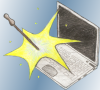 |
Computer Wizard 5424 Acapulco Pl, Westerville, OH 43081 (614) 787-6608 |
